How to get Kucoin API
1. After login to your kucoin account goto your user area and select 'API management' tab. Select Spot/Margin API and click 'Create API'.
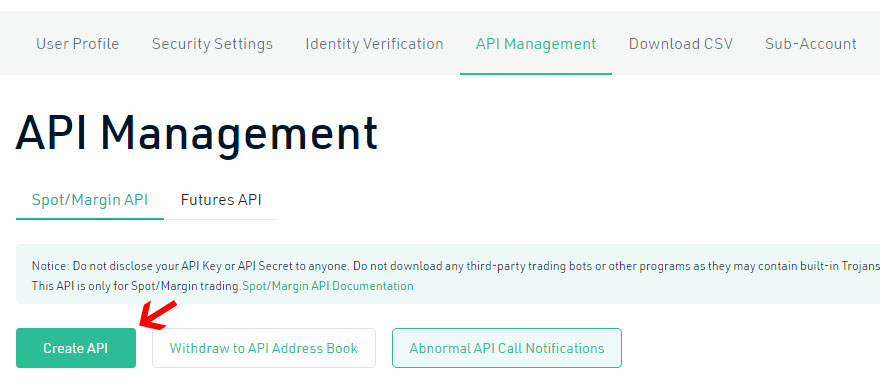
2. In API name defing a name like 'SmgbotApi_1' and in the passphrase field enter a passphrase. please note this passphrase down later you need to enter it in SMG Bot.

3. In the next page check 'Trade' make sure NOT to check 'Transfer'. and check "No" on "Ip Restriction". select priod of validity 365 days.

4. In the next page you need to enter your trading password, then click "send Email" verification code.
5. check you email and enter the verification code and also the authentication code.

6. Then you need to check your email. Kucoin will send you and email with a link, in order to finish create new API process you need to click the link in email.
7. please copy and store API Code and API Secret and be carefull not to close the tab before Get a copy of codes, because kucoin will only show the API Secret one time.
It is finish.
©2024 SMG Bots Allright reserved.

